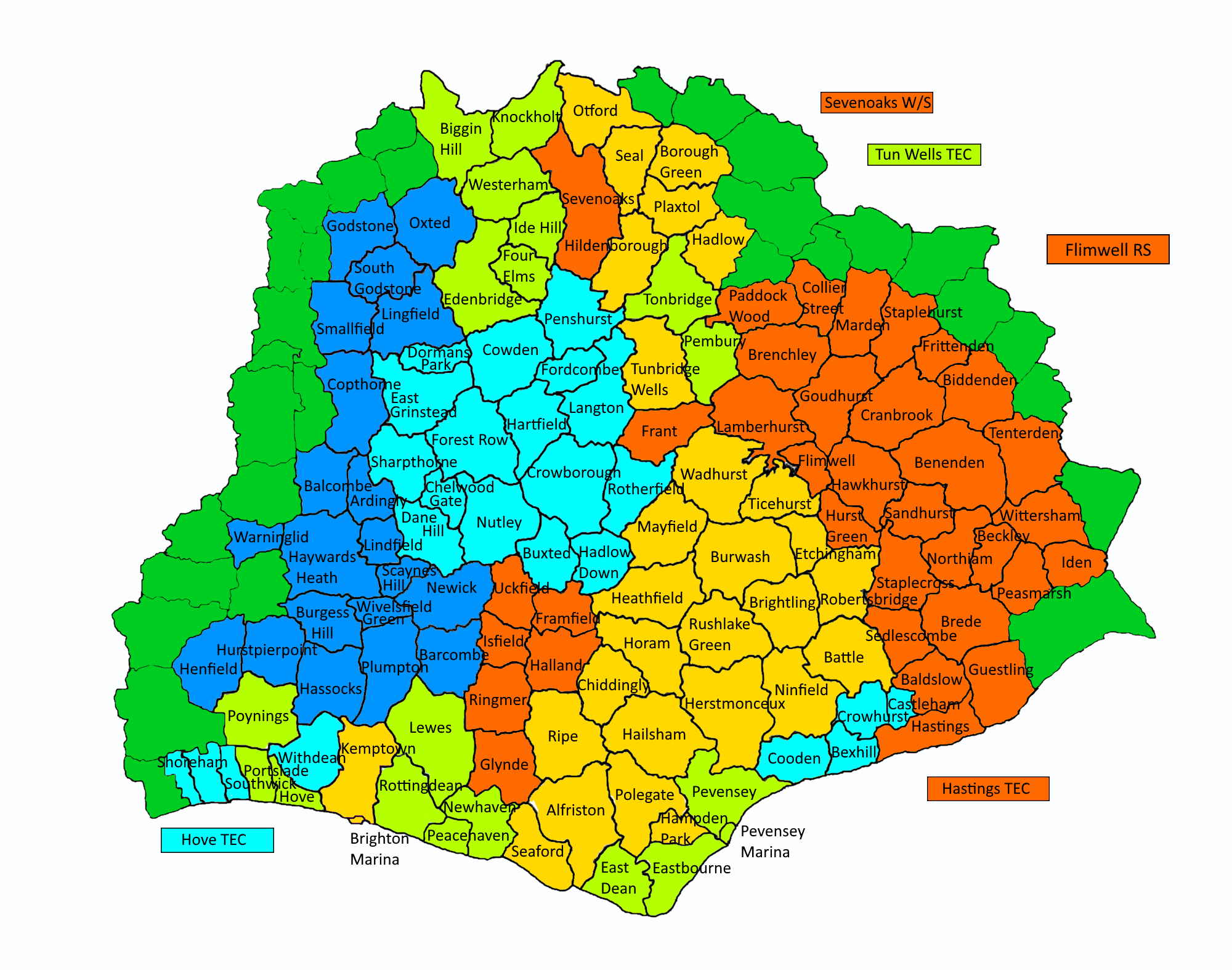USR Map
The geographic areas below are colour coded to help identify the specific USR.
Hover over the area concerned to reveal the name of the USR. To get contact details for that USR, click in the relevant area to bring up details. Notice that certain buildings such as TEC’s, specialist buildings or office only sites are marked just outside the map – for these the same principal applies. If using a mobile phone – just click on the relevant area as you cant hover!
Note this is for information only. Each employee is responsible for reporting any issues they have with the building concerned, before contacting the USR.
South East Central USR Map
USR Map Control
Updated April 2022